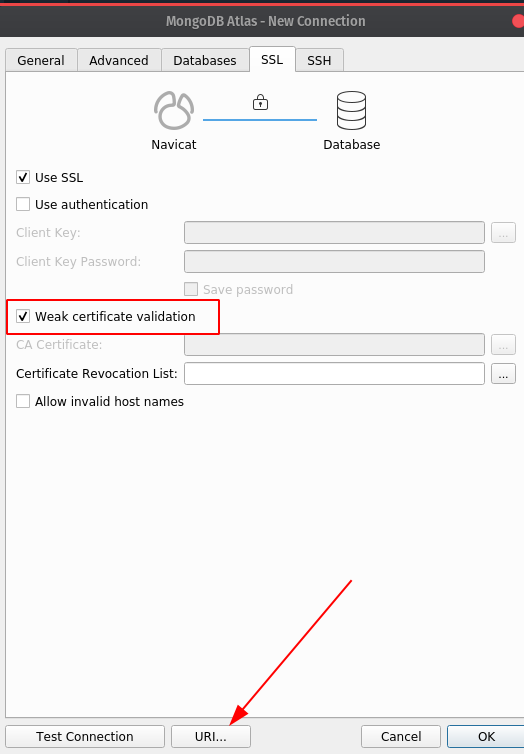How to connect to MongoDB Atlas using Navicat
8/3/2021
I tried to use Navicat with MongoDB Atlas but I couldn't and after doing some search, I found a way to do it and I hope it'll help anyone. Here's the steps to connect MongoDB Atlas with Navicat
From MongoDB Atlas's Dashboard
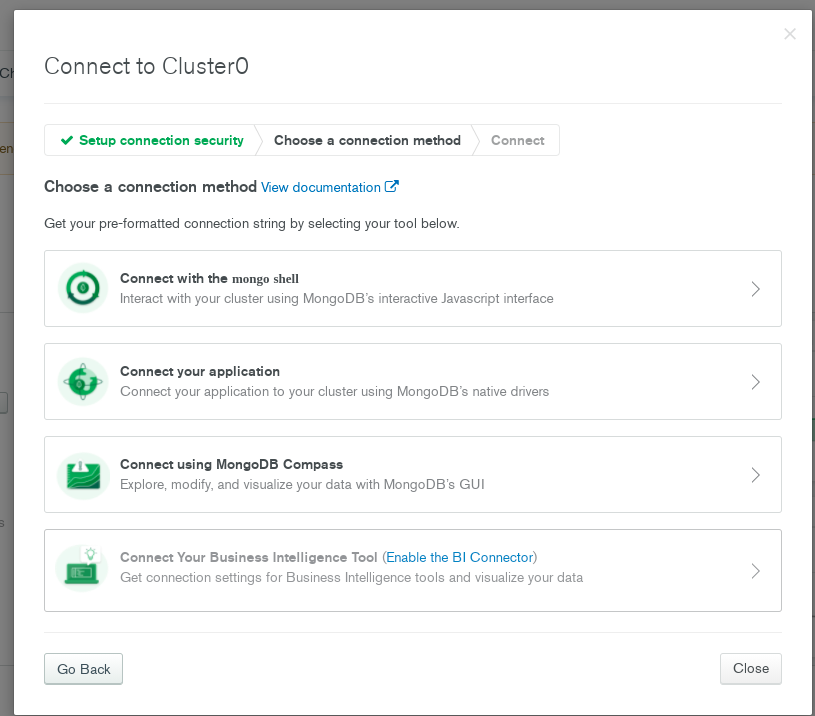
Choose
Connect your applicationThen pick the version 2.2.12 or later
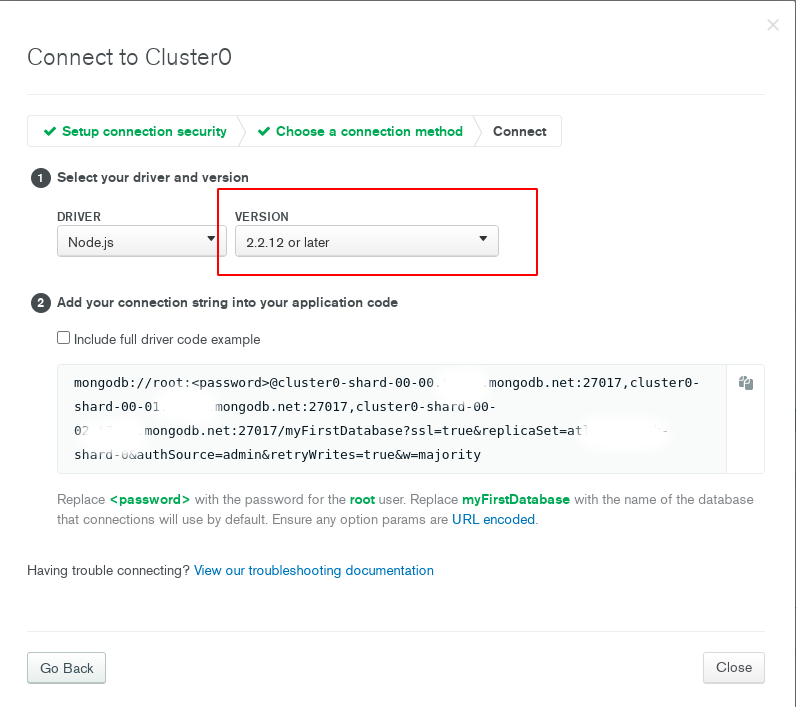
On Navicat click connection, then MongoDB
Pick the
SSLtab and make sure to enableWeak certificate validationClick on URI on the bottom and enter the URI you got from MongoDB